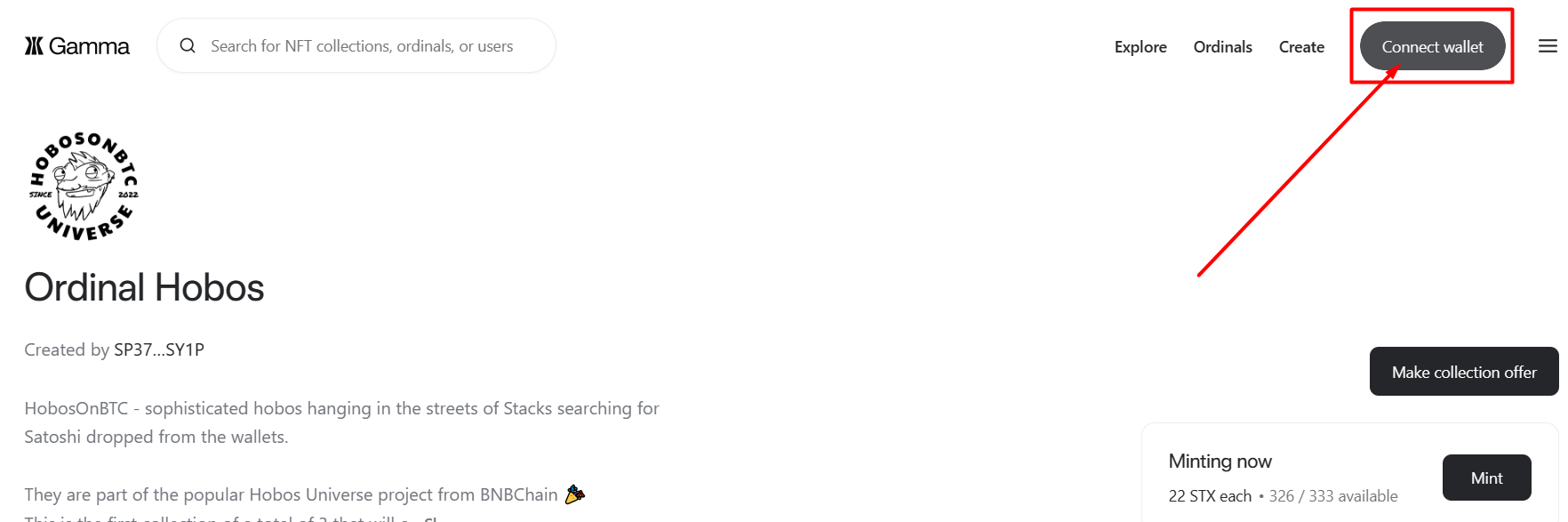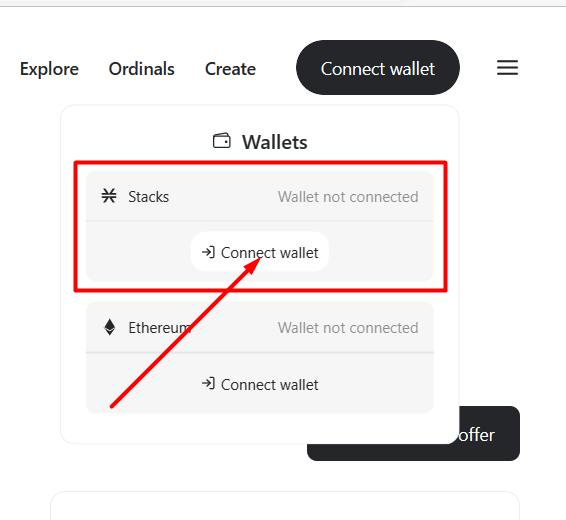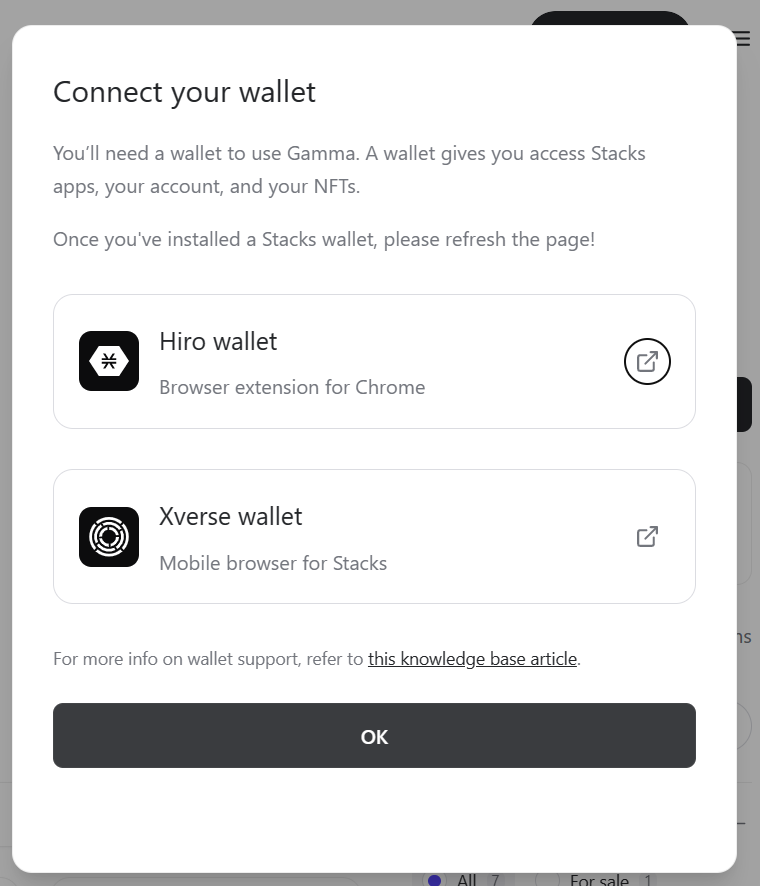ℹ️How to mint
ALL THE INFORMATION BELOW IS A GUIDE AND NOT A FINANCIAL ADVISE OF ANY KIND. PLEASE BE CAREFULL WITH ANY SOFTWARE YOU ARE INSTALLING ON YOUR DEVICES. EACH IS RESPONSIBLE OF THEIR DEVICES
As we try to expand our universe, we need to learn something new everyday, so here is how we get our wallet ready for using STX (Stacks blockchain)
Step 1 - buy STX
We will not recommend any market to buy it from, that will be your decision. We used Crypto.com
Here is a list of all markets provided by Coinmarketcap - https://coinmarketcap.com/currencies/stacks/markets/
You can either exchange other crypto you have to STX or buy with credit card. All up to you and if you are in crypto already, you should know how to do that.
Step 2 - get a wallet
Here options are limited as gamma.io only support 2 type of wallets. Click below to see Gama documentation on these 2 wallets, select one and set it up the same as you did with the other wallets :)
We selected Hiro as our go to wallet. Here is how we get it.
Went to gamma.io and clicked "Connect wallet" in the top right corner
Click "connect wallet" again
That will open a popup where we clicked the Hiro wallet
Clicking on Hiro will get you to the Chrome extension page where you install it in your chrome browser.
From here setting it up is the same as any other wallet.
For mobile wallet - select the Xverse as that is designed for mobile use.
Step 3 - Send STX to wallet
Once you have your wallet created at Step 2, you can now send the STX you bought in Step 1 to the wallet.
Step 4 - Mint/Trade NFTs on Gamma.io
Our first collection is here ready to mint - https://gamma.io/collections/ordinal-hobos
Last updated